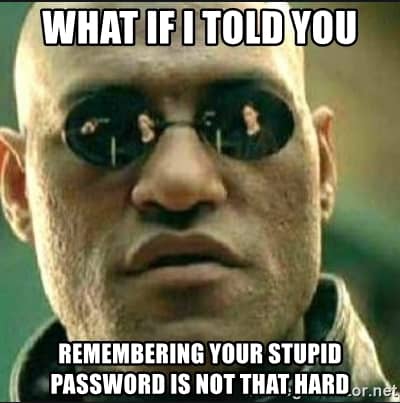Got a call from a manager who was unable to log into our finance system. I found this somewhat odd, since the finance app is LDAP-enabled so it uses the same credentials that the user would use to log into his PC on the network. Since he was having issues, my first assumption was that he’d tried the wrong credentials several times and managed to lock out his account. Sure enough, when I checked his account, it was indeed locked out. So, I unlocked his account and reminded him that he should be using the same password he uses to log into the PC itself.
About 30 minutes later, he calls back to say that he still can’t get in. I asked him if he was using the same credentials that he uses to get into the PC and he assured me that this was the case. So, I unlock his account again and remote into his PC and watch him log into the app. Immediately, I could see the problem. As soon as the page loaded, there was his username and password already filled in. I mentioned that these credentials were saved in the browser and then wiped out the password and asked him to enter his network password. Voila! He’s in. I made sure to delete the saved credentials from that site in the browser settings…